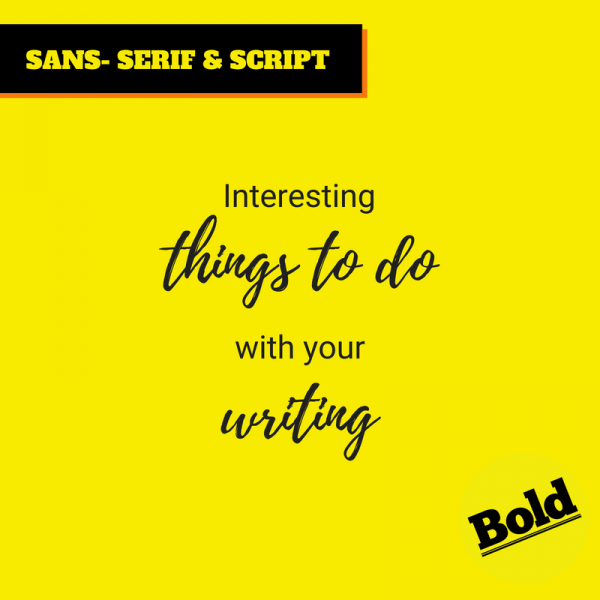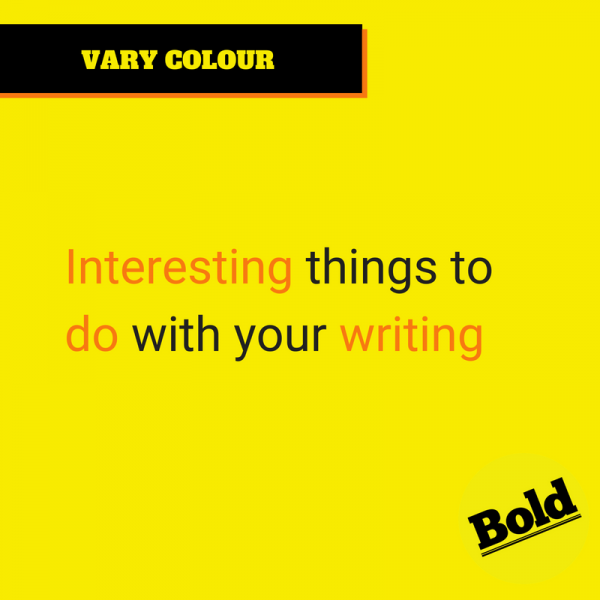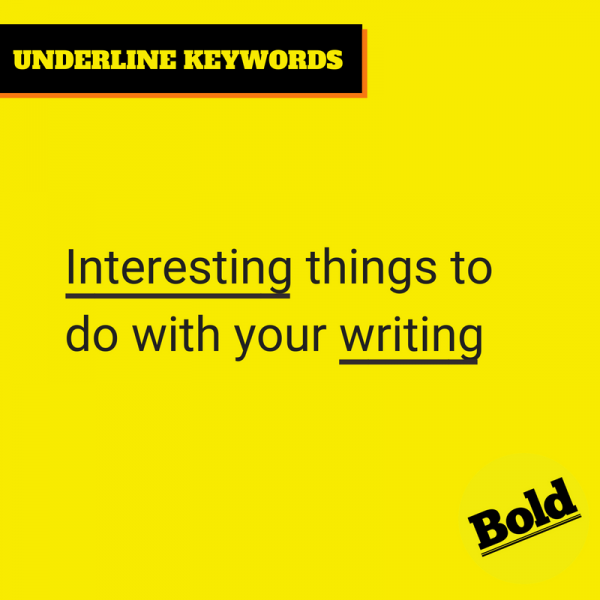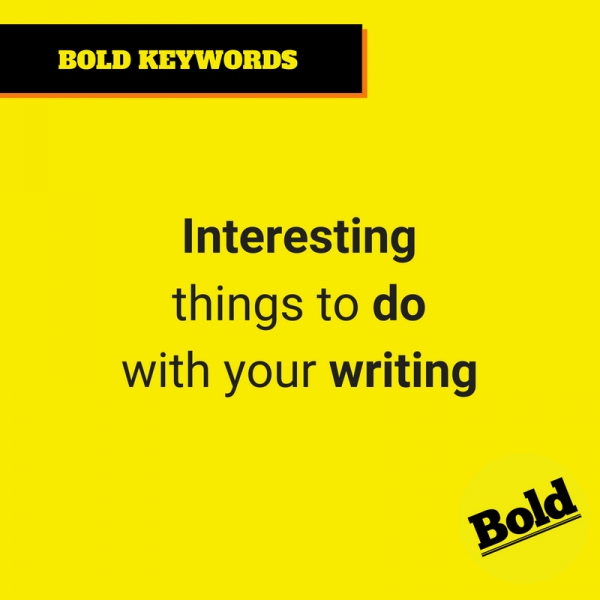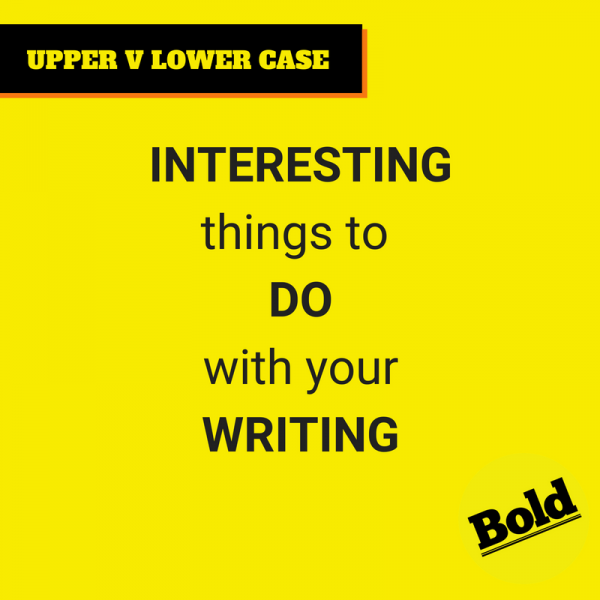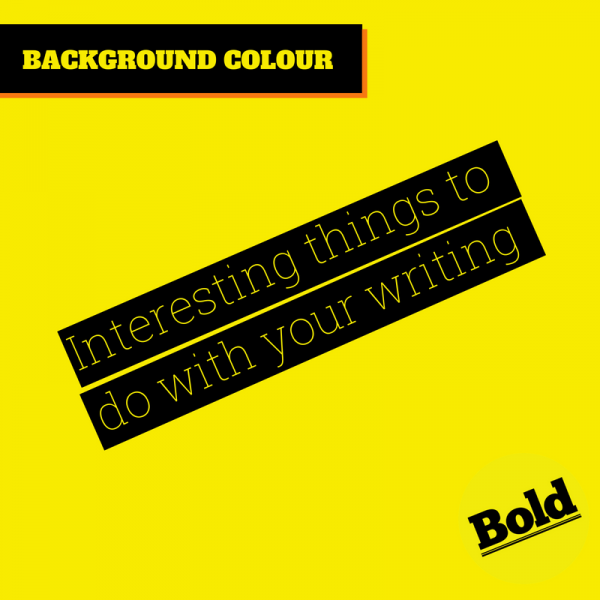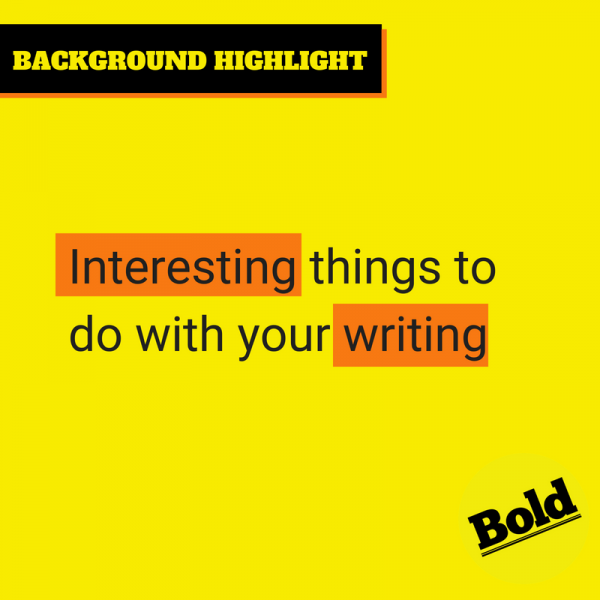
That doesn’t mean our designs always look good.
There’s one sure way to tell the real deal from the amateur in terms of design aesthetic, and that’s how you style your fonts.
Our suggestions for styling your text are easy and look professional, even if you’re not a designer.