If you are just starting out with a business website and SEO, you might have heard the term web indexing and wondered “what on earth does that mean?”. The truth is without indexing, your website will not show up in search results at all. Think of it as the moment your site officially gets a place in Google’s giant library.
So, let’s break down exactly what web indexing is, why it matters for your SEO performance and how you can make sure your site is being indexed properly. No jargon overload, just clear explanations that will help you get to grips with the basics.

Get your free digital marketing quote
Take the first step towards digital success and let’s start driving results.
What Is Web Indexing and Why Does It Matter?

Web indexing is the process where search engines such as Google, store your web pages in their database so they can appear in search results. If your page is not indexed, it is invisible to Google and that means no organic traffic.
Imagine you publish a blog post. If it is indexed, people searching on Google can find it. If it is not, it does not matter how good your content is because nobody will ever see it. Indexing really is the foundation of SEO performance.
How Search Engines Crawl and Index Websites
Search engines start with crawlers, aka – spiders or bots (don’t worry! No real spiders around here). These little pieces of software roam around the internet discovering new pages by following links. Once they land on your site, they scan the content and code.
After crawling comes indexing. This is where your content is organised and stored so it can be pulled up quickly when someone searches for something relevant. Think of this like a library cataloguing a new book after reading the blurb and flipping through a few pages.
The Difference Between Crawling, Indexing and Ranking

It is really easy to mix these three up so let’s keep it short and simple.
- Crawling is when search engines discover your page.
- Indexing is when they store it in their database.
- Ranking is when they decide where your page appears in search results (for some of our clients, this is page 1 on Google 😉)
They always happen in that order. Your site cannot rank if it is not indexed and it cannot be indexed if it is not crawled first.
Key Factors That Affect Indexing Speed
Not all pages are indexed straight away. Some factors can speed it up or slow it down:
- Fast loading pages are easier for crawlers to process.
- Mobile friendly design is a must since most searches happen on phones.
- Duplicated or thin content can slow indexing as Google may not see value in it.
- Having Internal links will help crawlers find new pages quickly.
- Larger websites also need to think about crawl budget which is simply how many pages search engines will crawl during a visit.
How to Check if Your Website Is Indexed

A quick and easy way to check is to type “site:yourwebsite.com” into Google. You will then see how many pages are in the index.
Another method is to log into Google Search Console. The Coverage and Pages reports will show you which URLs are indexed and which are not. There are also third-party SEO tools that can help confirm the data such as:
- Rank Math
- AIOSEO
If some of your key pages are missing, that is a red flag that you might have website indexing issues that need fixing.
Common Indexing Issues Beginners Should Avoid
There are a few classic mistakes that often block pages from being indexed:
- Accidentally using robots.txt or noindex tags to hide pages.
- Having duplicate or very low-quality pages that Google chooses to ignore.
- Using lots of JavaScript issues that search engines cannot read properly.
- Broken links or orphan pages that crawlers cannot reach.
Spotting and fixing these quickly is one of the best ways to improve your site visibility.
Best Practices to Improve Website Indexing

If you want to make sure your pages are indexed quickly and consistently, keep these tips in mind:
- Build a clear site structure that makes sense for both users and crawlers.
- Publish original and useful content that matches search intent.
- Use internal links to guide crawlers towards important pages.
- Keep technical basics in place like secure HTTPS, mobile friendly design and quick load speeds.
These small steps can have a big impact on SEO performance.
The Role of XML Sitemaps in Indexing
An XML sitemap is like a roadmap of your website that you give to search engines. It not only tells them exactly where to find your pages, but also which ones are most important too.
Submitting a sitemap through Google Search Console can help new content get indexed faster. Just be careful not to include non-canonical or duplicate pages as this can confuse the process.
Using Google Search Console to Monitor Indexing
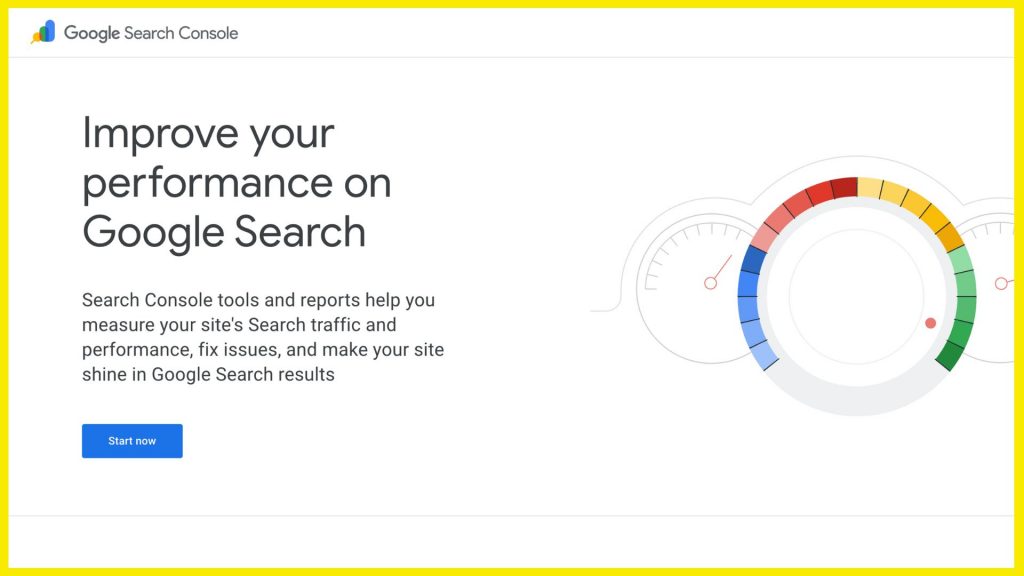
Google Search Console is your best friend when it comes to checking on indexing (take it from me!). In the Coverage and Pages reports you can see which URLs are live in the index and which may have errors.
And if you publish something new which it is not indexed yet, you can even use the ‘Request Indexing’ tool to speed things up. Keeping an eye on these reports regularly means you can spot problems before they hurt your traffic.
How Web Indexing Impacts SEO Performance
Without indexing, your content simply does not exist in the eyes of search engines. Fast and reliable indexing means your new blog posts and landing pages can start appearing in results sooner which brings in visitors and conversions in quicker.
Good indexing also supports stronger organic traffic in the long run. If your site is well structured, easy to crawl and consistently updated, search engines will trust it more and reward you with visibility.
So there you have it, a beginner friendly guide to web indexing and why it is so important for SEO performance. We covered what indexing is, how it differs from crawling and ranking, what can go wrong and of course, some simple steps to improve it.
Take a moment today to use Google Search Console and check that all your important pages are indexed. A little regular care can go a long way.
If you feel like you’d prefer expert help making sure your website is set up correctly and fully indexable, the Bold Online Marketing team is always ready to help. Reach out to us and let’s chat about making sure your site is performing at its best.



