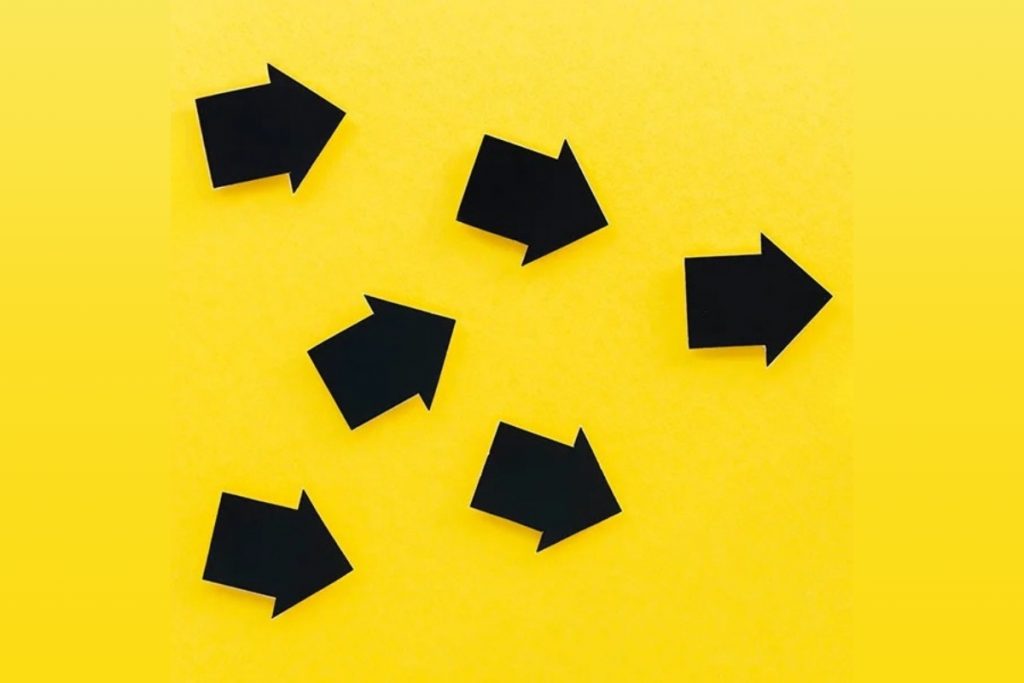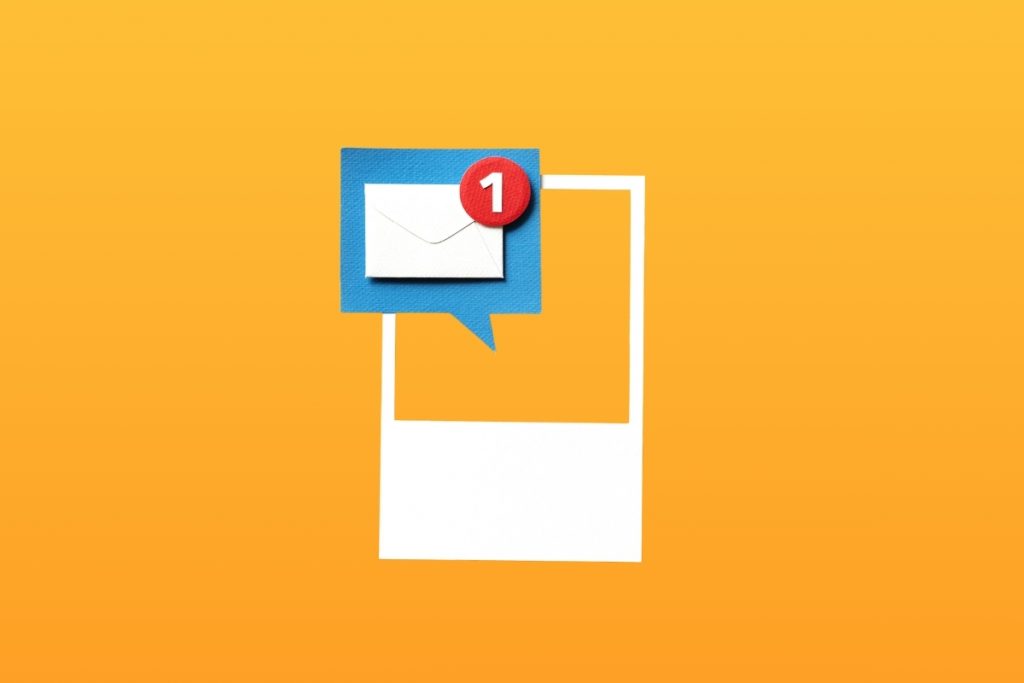Sending an email can induce panic attacks. There is so much that can potentially go wrong. What’s more, if you’ve just started your own business, or even if you’ve been going at it for some time, the likelihood is you don’t feel “expert” enough to be curating your own emails, let alone scheduling them and sending them out. That’s where having an email checklist comes into it.
As an email marketer in a previous life, I’ve made all sorts of mistakes that have only become apparent after hitting send, so I can offer you two pearls of comfort:
- I can tell you do survive beyond your worst email errors
- I can tell you what to include in your emails so they compete with the best of the best.

Get your free digital marketing quote
Take the first step towards digital success and let’s start driving results.
Use a great subject line
Subject lines are important for getting people to read your email in the first place. Imagine putting in all that effort to provide a work of art for the inbox, yet no-one gets to see it?
Choose your words wisely, include a question and personalise the subject line with the recipient’s first name. Always check the spelling and get your colleagues to proofread it too.
Preheader text
This is the part just after the subject line in the inbox. This acts as a teaser and supports the subject line in getting the recipient to open up the email. If you don’t include it, then the next thing they will see is “View in browser” or something equally dull for a first impression. Therefore, get creative with these few words so that people will want to know more.
"View in browser" link
Sometimes your email won’t render properly in the inbox, especially if the recipient is using an older email client or has opted to not show images. In this case, a “View in browser” link is an alternative way to view the email.
"Unsubscribe" link
You must always offer recipients a way to opt out of your marketing messages. If you don’t, you can be reported for spam or worse. Plus, it’s just good practice. Your “unsubscribe” link should be clear and not trick people into only opting out of one small part of your marketing (and believe me, there are people who would do this. Don’t be one of them!).
Reason for receiving email
Normally found near the footer and containing the “unsubscribe” link is some explainer text to jog the recipient’s memory. I get lots of emails and sometimes I don’t remember opting in. Either I forgot or they got my email from another company. Either way, I want to know how I ended up hearing from you.
Physical address
Display your company name and your physical address in the footer of your email so people know who you are and can get in touch.
ALT text
Alt text is essential for accessibility for those using screen readers, or for those whose email clients don’t display images as default. Another very good reason to include alt text is because not including it increases your likelihood of being found to be spam.
Call to action
When you write an email, you write with an action in mind that you would like your reader to take. This is the “call-to-action”. This can be a snazzy button or simply a link in the text. The copy should make it obvious what the desired action is e.g “Download your e-report”.
Links that work
Broken links don’t do anything to improve trust in a brand, so make sure you test your links before you schedule your email.
A landing page that matches your call-to-action
When someone clicks a link on your email, it needs to go to the right landing page or people feel deceived or disappointed. A landing page should be consistent with the call-to-action in the email. What’s more, you can have the best open rate and click through rate, but without a strong landing page, you won’t have a great conversion rate.