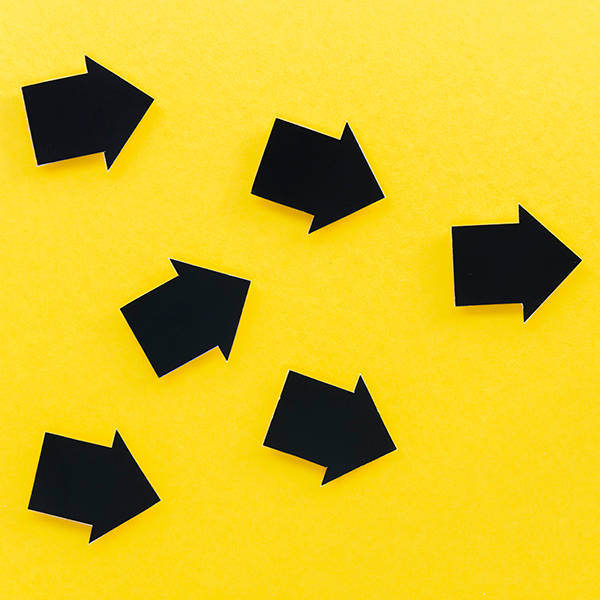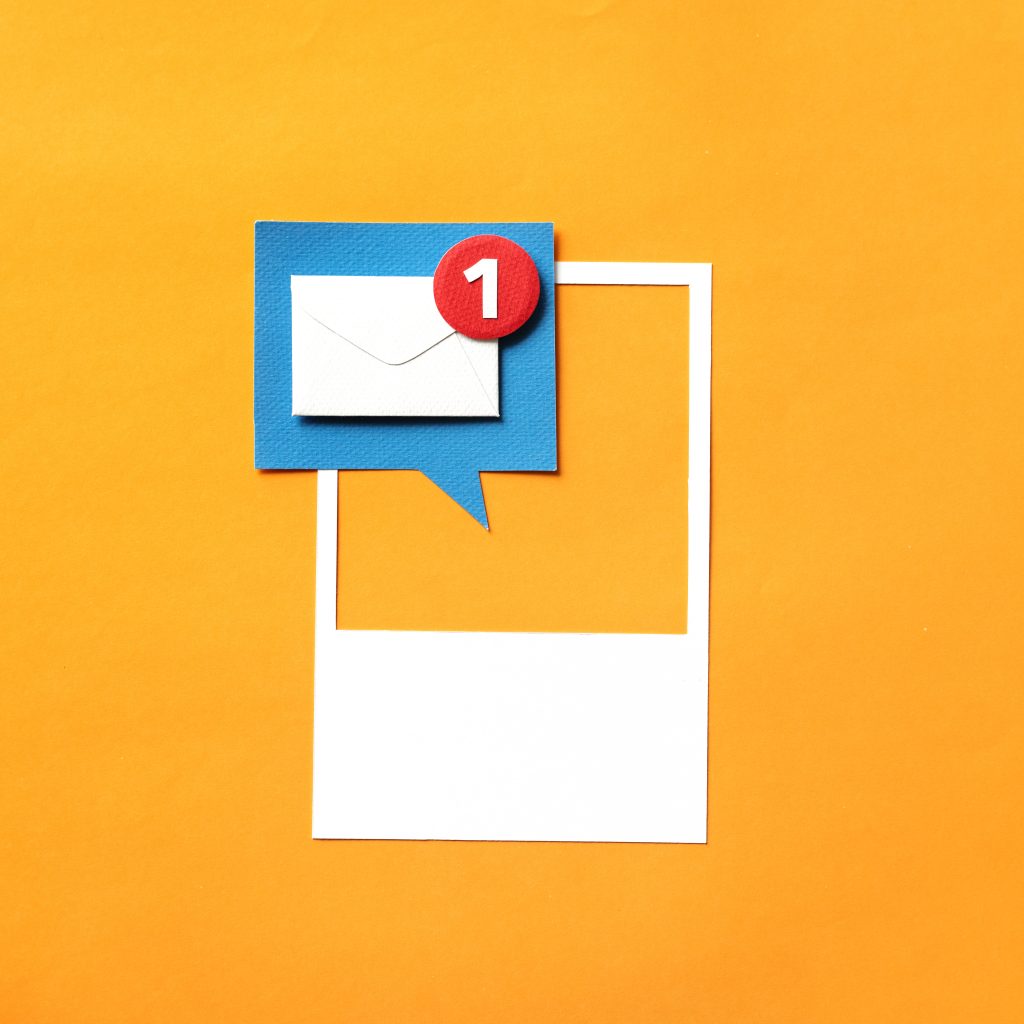Are you in the process of producing a monthly newsletter? Want to inform your clients about an upcoming webinar? Or perhaps you want to send a promotional email out to advertise an exclusive offer?
Well, before you hit the send button, make sure you’ve worked through our email checklist, to avoid any embarrassing mistakes!

Get your free digital marketing quote
Take the first step towards digital success and let’s start driving results.
The subject line
You’d be surprised at the number of people who make a mistake in their subject line.
Studies have shown that 64% of individuals make a decision on whether to open an email based on their subject line. So it’s an element of the email that you really don’t want to forget about.
Make sure to create a catchy and concise subject line that draws your clients in. The subject line is your opportunity to convince your subscriber to click open – so take full advantage of it!
The links
Up next on the Email Checklist is the click test!
What do we mean by this?
Well, you’ll want to click every link that’s embedded within your email and ensure that they are taking clients to the right web pages. These could be buttons, hyperlinks or clickable images.
You want to make sure that you are making the client experience as straightforward as possible. We can’t imagine anything worse than missing out on a potential sale or sign up due to a link taking someone to the wrong web page.
So do your checks and make sure you’re not that person!
The unsubscribe link
Bear with us on this one…
You may be wondering: Why would I want to give clients the option to opt-out of my marketing campaign?
However, an unsubscribe link is far more beneficial than you think.
Firstly, an option to unsubscribe will often help you to avoid the dreaded spam folder – a place that no email wants to land.
Secondly, it gives you a chance to reflect on your email marketing campaign more regularly. If you’re noticing that a certain number of followers are unsubscribing regularly, you can reflect on the marketing campaign and work on solutions to retain and entertain clients by email.
The alt text
Have you filled in the alt text on all of your images?
This may have been a stage that you’ve overlooked in the past, but it’s pretty important.
If your image fails to load, then it’s the alt text that comes to the rescue.
The written copy that you decide to fill out for each image within the ‘alt-text’ field, will appear in place of the picture within the email.
Ideally, your photographs should load, but it’s better to be safe than sorry!
The mailing list
Last but not least on the email checklist before clicking send, is of course selecting your mailing list.
It’s a good idea to divide your subscriber’s list up into different lists. For example, you may have a ‘B2B list’ and a ‘B2C list’. This way you can ensure that you’re targeting the right individuals with the right content when sending emails out.
Creating a variety of mailing lists makes the process of sending an email far easier. Simply select your desired mailing list, and target them with the appropriate email content. It’s as simple as that!
Once your email looks the part and acts the part there’s only one thing left to do – hit send!
Remember, if you need any assistance with your email marketing campaign, you can always get in touch with us just here.